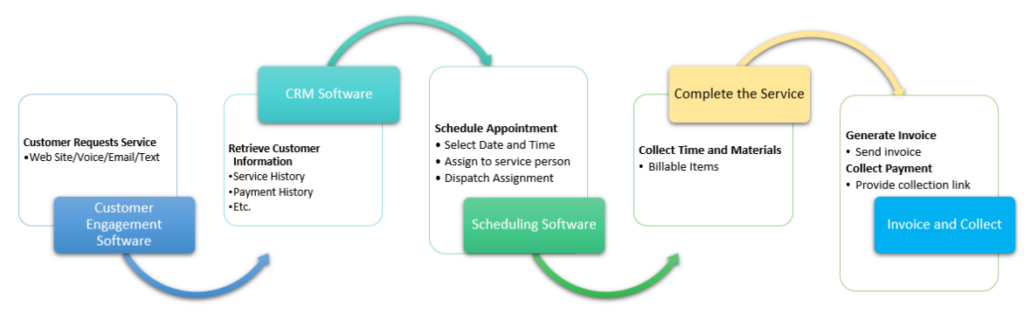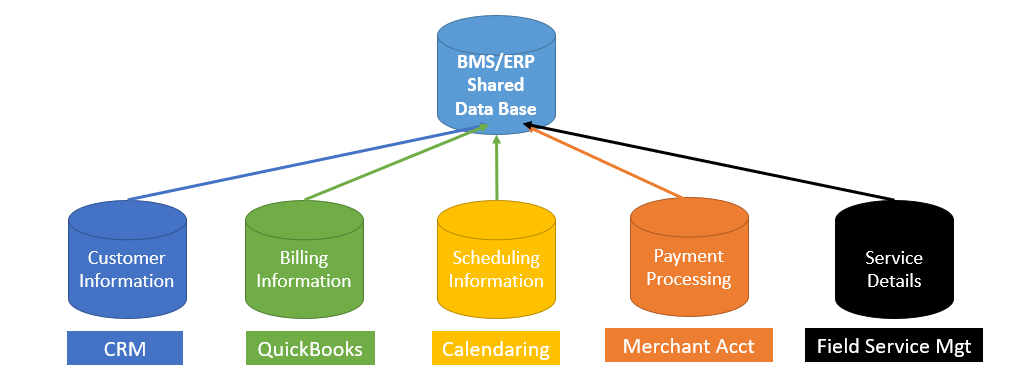The term ERP stands for Enterprise Resource Planning which, truthfully, really does little to help in defining it at all. The term has evolved from 1960’s manufacturing systems linking various processes to today where it extends to all business systems. We call our Small Business Cloud Based ERP Xinator. It links together a series of cloud-based business software, Xceleran’s, and our partners, integrating business processes and workflows into a cohesive Business Management System (BMS).
Why use a Business Management System (BMS/ERP)?
Here are some of the key reasons:
- Data Availability and Accuracy: What is entered in one portion of a workflow is shared in all systems eliminating duplication of effort and assuring the accuracy of information. Since it’s cloud-based technology it’s available for everyone (permitted) from anywhere.
- Single Management System: All workflows are managed from the same dashboard. (Think Home Entertainment system with many components that are controlled by a single remote bringing them together for simplicity and excellence.)
- Business Analytics: With all your processes feeding data into the system it’s easy to set KPI’s (Key Performance Indicators) and monitor them from a dashboard. No more guesswork, just real data in real time.
- Cost Savings, Efficiency, and Scalability: All this leads to the ultimate benefit of making it easier to run and grow your business.
BMS/ERP Workflow Management Example
We specialize in the service industry. Here’s a basic example of the workflow of a service call and the systems it touches.
In this process, there is a need to access, share, collect, and store data from different systems. The role of your BMS/ERP is to do all that for you through one integrated database and system.
In this example, everyone from the person who first engaged with the customer to the bookkeeper that ran the P&L for the month is using the same data. All that are permitted can see the progress and the results.
What are some of the Software Modules in Xceleran’s Xinator/ERP?
Here are some of the modules that our Xinator features. Keep in mind customization, i.e., picking and choosing which modules to use, is a core feature of a good ERP. Also, remember these are integrated so what is done in one module is captured in the others as appropriate.
- QuickBooks Online (Required) – QBO is the primary database for our BMS. This way all customer information is standardized across all of the platforms.
- CRM (Customer Relationship Management) – This is where basic information on your customer is found including a history of bookings, invoices, and proposals.
- Booking Manager – The booking manager provides a way to customize your types of appointments, and assign costs, descriptions, and pictures for marketing purposes. It also provides the means to see current, pending, and completed jobs, adds estimates and invoices, and more.
- Scheduling – Software that allows customers to request appointments and administrators to set appointments and assign service personnel. If desired, it also provides for the collection of deposits when bookings are made.
- Automated Customer Communications – Automatically sends customized communications in email and text messages for booking confirmations and reminders, follow-ups, and ratings/surveys.
- Field Service App – Android and iOS-based app for a service person to receive job information, create estimates in the field, collect billable items on the service site, and if desired collect payment via credit card reader, manual input, emailed/texted payment link, even Buy Now Pay Later.
- Intelligent Phone Answering – Automatically and instantaneously, provides details of callers including recent booking history, balances owed, notes from previous calls and text messages, and more.
- Payment Processing – Allows for collecting payment through five payment options (Credit/Debit Cards, ACH, Customer Payment Links, Point of Sale, and Buy Now Pay Later) and at multiple points during the customer journey, e.g., Balance Due or Deposit in advance of an appointment with a mouse click.
- Social Media Monitoring and Management – Automatically collect, track, and respond to social media rating posts on your accounts. Also, monitor competitors’ posts and other competitive information.
- QBO Time – Comprehensive time tracker including geo-fencing and GPS for assigning time to specific service requests.
- QBO Payroll – Automated payroll and tax processing.
- Recruiting Software – Proactive and automated recruiting management software.
- Vendor Software Integration (as available) – Integrate your supply side vendors into the system with custom API integrations.
- Etc. – Have other modules you want to add, like HR? We can do that.
What Makes Xceleran’s BMS Special?
Besides the breadth of functionality, the thing that makes our BMS/ERP offerings stand out is that they are specifically designed for small service businesses.
- Offerings – Our BMS comes in three flavors: Xinator-Servco for traditional service businesses; Xinator -Charter Business Management for outfitters and guides, e.g., Charter Fishing; and, Xinator-Professional for general services, typically without a field component. All three provide the ability to EASILY customize everything needed to ensure your customers, employees, and management have a great experience.
- Ready to Use – The number one complaint of small business owners when evaluating software is the learning curve. We have remedied that by keeping things to their essentials and through the integrations. There is virtually no learning to be done to get started and if your particular complexities arise all software has built-in chat as well as access to many YouTube tutorials, embedded help icons, and user guides.
- Customizable – Not only can you pick and choose modules, but we can also customize solutions just for you and your business needs.
- Affordable and Risk-Free – Even if you use every available module (which we advise) and the premium versions, you will spend less than $200 per month, with no start-up fees, and no cancellation fees on any modules, i.e., ZERO RISK. This compares to other systems that start at $10,000 per year.
Conclusion – Should you invest your time in a BMS/ERP?
If you really want your business to flourish and you do not want to be a slave to your workflows, then the answer is ABSOLUTELY. Why would you want to work harder than you have to, especially on things that are not your core passion? This is the path to customer satisfaction, employee satisfaction, and personal satisfaction.